What Makes a Good Website Design?
- Delta One Design
- Nov 14, 2024
- 5 min read
Updated: Nov 15, 2024

In today's digital age, your website is often the first impression potential customers have of your brand. Whether you're running a business, a personal blog, or an e-commerce store, having a "well-designed website" is essential for capturing attention, engaging visitors, and driving conversions.
But what makes a website design "good"? It’s more than just a visually appealing layout. A great website design combines aesthetics, functionality, and usability, creating an experience that makes visitors want to stick around—and take action.
Let’s looks at the key elements that contribute to a good website design:
1. Clear and Consistent Branding
Your website is an extension of your brand, so consistency is crucial. A good design should reflect your "brand identity"—colours, fonts, logos, tone of voice, and messaging—all in harmony. This consistency helps visitors quickly identify your business and creates a cohesive experience across all touchpoints.
Logo Placement: Place your logo at the top left corner, as that’s where users expect it. It should also be clickable, leading back to the homepage.
Colour Palette: Choose a colour scheme that aligns with your brand’s personality, and stick to a limited number of primary and secondary colours.
Typography: Use easy-to-read fonts, and limit the number of different font styles to maintain a clean, professional look.
2. User-Centered Design (UX/UI)
The heart of any great website is a design that puts the user experience (UX) front and centre. A good website design doesn’t just look pretty—it’s functional and intuitive.
User Experience (UX) Design
Easy Navigation: A user should be able to find what they’re looking for in just a few clicks. This means having a simple, well-organised navigation bar, categorised menu items, and a clear call to action (CTA) that guides users through the site.
Mobile Optimisation: More than half of web traffic now comes from mobile devices, so responsive design is non-negotiable. Your website must be easily accessible and functional on smartphones and tablets.
Fast Loading Speed: Slow-loading websites frustrate users and can increase your bounce rate. Ensure that your website’s load time is under 3 seconds.
User Interface (UI) Design
Clear CTA Buttons: Your website should feature prominent CTA buttons (like "Buy Now," "Learn More," or "Contact Us") that stand out and encourage action.
Readable Content: Good typography is key for readability. Use large enough font sizes, sufficient contrast, and line spacing to make reading easy.
Whitespace: Give your content room to breathe. Proper use of whitespace (empty space) makes your site less cluttered and more visually appealing.

3. Effective Visual Hierarchy
A good website design should guide visitors’ attention to the most important elements first, creating a **clear visual hierarchy**.
Headlines: Use bold and larger fonts for headlines to draw attention to key content.
Contrast: Use contrasting colours to highlight CTAs and key messages (e.g., a bright button on a muted background).
Focal Points: Place images, videos, or other content that supports your message toward the top or centre of the page, making sure users' eyes are naturally drawn to them.
The goal of a strong visual hierarchy is to lead the user on a logical journey from one piece of content to the next, with a clear focus on what action you want them to take.
4. Mobile-Friendliness
As mentioned earlier, "mobile optimisation" is essential. A responsive website design adapts to different screen sizes, ensuring that your site looks great and functions well across a variety of devices. Here at Delta One Design we always ensure designs are optimised for mobiles.
Mobile-First Design: Start by designing your website for mobile users, then scale up for desktops and larger screens. This ensures the core user experience is excellent on mobile before focusing on desktop optimisation.
Touch-Friendly: Ensure buttons, forms, and navigation are large enough to be easily tapped on a touchscreen without frustration.
With Google and other search engines prioritising mobile-friendly sites in rankings, optimising for mobile isn’t just a user experience best practice—it’s essential for SEO.

5. Intuitive Content Layout
Content is king, but how you present it is just as important. A good website design has a logical, user-friendly layout that prioritises content in a way that’s easy to digest.
Scannable Layout: People don’t read websites the same way they read books. They skim. Make sure your content is easily scannable by breaking it up into short paragraphs, using bullet points, and including subheadings.
Visual Elements: Incorporate relevant images, videos, and graphics that help explain or complement the text. Avoid stock photos that feel generic; use authentic, high-quality visuals that reflect your brand.
Simple Forms: If your website asks for user input (e.g., contact forms, sign-ups), make sure they are simple, easy to fill out, and don’t ask for too much information upfront.
6. SEO Optimisation
A beautiful website won’t do you much good if no one can find it. Good design must work hand-in-hand with SEO (Search Engine Optimisation) to ensure your website is discoverable by search engines like Google. As part of our services, we always ensure our websites are set up correctly for SEO.
Meta Tags & Descriptions: Ensure that each page has unique meta descriptions and titles that include your target keywords.
Alt Text for Images: Use descriptive, keyword-rich alt text for your images. Not only does this help with SEO, but it also makes your site more accessible to users with visual impairments.
Clean Code & URL Structure: A well-structured website with clean code and short, descriptive URLs helps search engines crawl and index your site more effectively.
SEO is an ongoing process, but designing with SEO principles in mind from the start will give you a competitive edge.
7. Security and Trust Signals
Trust is paramount in the digital world, especially for e-commerce and SME companies. A good website design should make users feel safe and confident.
SSL Certificates: Display security badges (like a padlock icon) to show that your site is secure. An SSL certificate is critical for encrypting user data and boosting SEO rankings.
Privacy Policy & Terms of Service: Make your privacy policy and terms of service easy to find. This is essential for both trust and legal compliance.
Customer Reviews & Testimonials: Displaying authentic customer reviews and testimonials on your site can build credibility and show that your business is reliable.
8. Clear Calls to Action (CTAs)
Every page of your website should have a "clear call to action" that guides users to take the next step—whether that’s signing up for a newsletter, making a purchase, or contacting you for more information.
CTA Placement: Place CTAs above the fold, and consider repeating them throughout long pages (e.g., at the end of sections or after key points).
CTA Design: Use contrasting colours, compelling copy, and clear instructions to make your CTAs stand out.
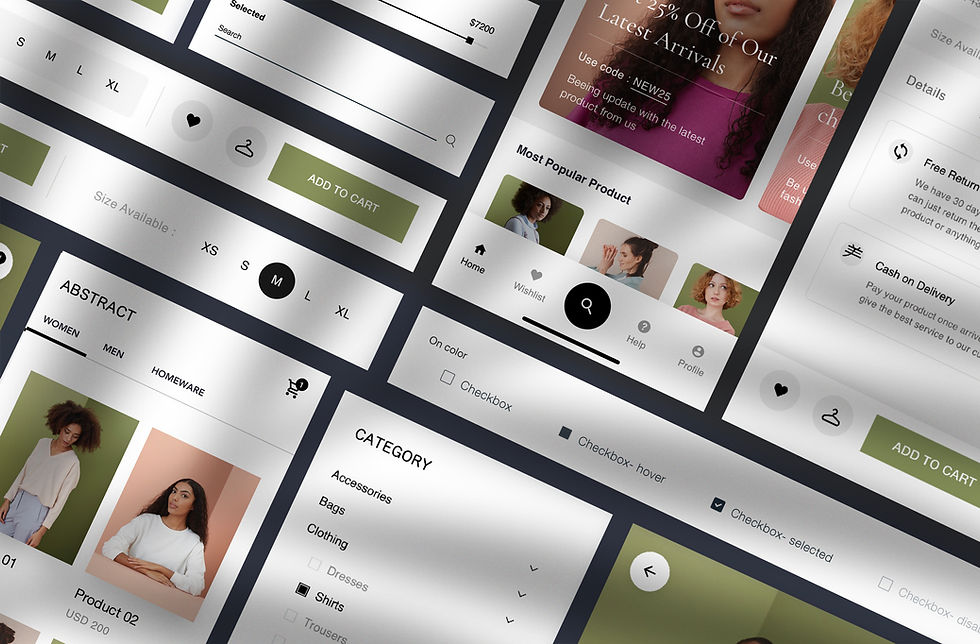
Conclusion: A Good Website Design Is User-Focused
Ultimately, a good website design is one that balances aesthetics with functionality. It’s about creating an "intuitive, user-friendly experience" that meets the needs of your visitors while aligning with your business goals. By focusing on clear branding, smooth UX/UI, mobile-friendliness, SEO, security, and engaging content, you’ll ensure that your website stands out and provides real value to your audience.
Remember, design is not just about how things look—it’s about how they work. Keep the user in mind at every stage of the design process, and you’ll create a website that not only looks great but also delivers results.
Need help designing your website, or making some changes to improve your website? Contact us to see how we can help.
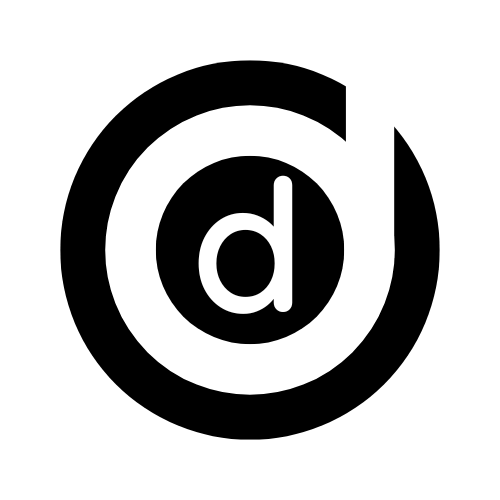



Comments